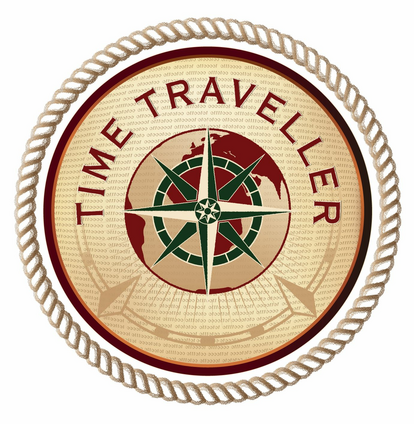Welcome to the Time Traveller Project!.
Time Traveller is a digital humanities project that collects, analyses, and disseminates data about travellers’ observations of pre-colonial Africa using the latest techniques in computer science.
Very few written primary accounts of pre-colonial Africa exist. This lack of documented history hinders our understanding of Africa’s past and long-term trajectory. We collect over 1000 years of African economic history using handwritten accounts from travellers and their maps.
Analysing such a corpus of text is an insurmountable task for traditional historians and would probably take a lifetimes work. By combining modern day computational linguistic techniques in combination with domain knowledge of African economic history, we build a corpus of pre-colonial African history across space and time. This large body of written accounts can be used to systemically shed new light on Africa’s past.
The project uses multiple open-source tools to make this data available:

Api Interface
timetravelData provides access to over 500,000 pages of travel accounts via an API that is fed by Elasticsearch.
This is the homepage for the {timetravelData} R package is at https://github.com/HanjoStudy/timetravelData.
The homepage for the {timetravelData} python package is coming soon!.
⚠️ The number of results you will be able to return will be dependent on your level of access:
- Example: 10 pages
- Limited: 100 pages
- Top: 10,000 pages
We are hoping that once we have sufficient funding to expand the resource capability in order to do away with the tiered system. 😉
Installation
Install from GitHub.
remotes::install_github("HanjoStudy/timetravelData")If you want availability to the latest features (at your own risk) then you can also install from the development branch.
remotes::install_github("HanjoStudy/timetravelData", ref = "dev")Usage
Check version.
packageVersion("timetravelData")Set API Key
To access the API you’ll need to first specify an API key as provided to you by the project.
# Example API key (this key will only allow 10 search results).
set_api_key("test_the_package")
get_api_key()If you wish not to set the key every time, use usethis::edit_r_environ() to set the key to TIMETRAVELDATA_KEY.
Please be aware, that there is an order where the API looks for keys:
- Look for
ENVvariable,TIMETRAVELDATA_KEY, if not found, look incachewhere key was stored usingset_api_key() -
set_api_key()OVERRIDESTIMETRAVELDATA_KEYin.Renviron!
To obtain a key, please get in touch. Contact details are on the website: https://timetraveller.voyage/.
Full-text Search
Querying the text
The searching functionality uses a very simple interface through the query_text function. Lets imagine we need to look for whether the word “cotton” is contained in the text. Start by looking up how many hits were seen in the database:
total_hits <- query_hits("cotton")From the example, we can see that the word “cotton” was observed on 13985 pages. Next we can start retrieving the text:
out <- query_text(
query ="cotton",
from_pos = 0,
tidy = TRUE
)
out# A tibble: 10 × 6
guid_hash translate pg_nr tokens english_words hightlight
<chr> <chr> <int> <int> <int> <list>
1 6214a7f9b9ba3d68ba68 no 680 468 163 <chr [19]>
2 704016213cd70d8cdc58 no 66 349 110 <chr [13]>
3 e3f7f62e9fae56dbb8cf yes 41 301 103 <chr [9]>
4 b364be7f05e40dc2afa4 yes 138 342 135 <chr [15]>
5 06b3494a9347aad3726c no 194 416 145 <chr [14]>
6 2154fc604667e60befc6 yes 374 224 102 <chr [7]>
7 e3f7f62e9fae56dbb8cf yes 85 216 75 <chr [9]>
8 e3f7f62e9fae56dbb8cf yes 49 273 103 <chr [10]>
9 e3f7f62e9fae56dbb8cf yes 46 304 117 <chr [11]>
10 e3f7f62e9fae56dbb8cf yes 76 293 85 <chr [10]>The function has three parameters:
- query: This contains the text we want to search.
- from_pos: This parameter is used in pagination. See the vignette how to page through results.
-
tidy: The default is to tidy the results in a nested
tibblewhere the word could have occured more than once on a page
This function outputs SIX columns:
- guid_hash: This is the global unique identifier and links back to a document (not page) within our larger corpus. See below how to look up the document meta information.
- translate: Was this page translated or not.
- pg_nr: This is the page number on which the search got a positive match.
- tokens: Number of tokens on page.
-
english_words: Number of English Words matched. The English lookup had to have more (
>) than 3 characters. -
type: We use two types of text extraction methods:
libpopplerfrom thepdftoolspackage, as well as thetesseractlibrary when thepdftoolslibrary failed. This column indicates which tool is displayed. -
Highlight: This is the most important column. This contains the snippets of where the text matched. To extract the text it is suggested to
unnestthe column using thetidyrunfunction as:out %>% unnest(hightlight).
Document meta
To find the document meta, we need to feed the document_meta function a guid_hash
out <- query_text(
query ="cotton",
from_pos = 0,
tidy = TRUE
)
guid_hash <- unique(out$guid_hash)[1]
document_meta(guid_hash) %>% t [,1]
guid_hash "6214a7f9b9ba3d68ba68"
orig_file "fitzgerald_ww_1891_1_english_original.pdf"
pdftools_language "english"
file_size "42.8 Mb"
title "Travels in the coastlands of British East Africa and the islands of Zanzibar and Pemba; their agricultural resources and general characteristics"
language "english"
nr_pages_text "822"
total_tokens "263126"
total_english_words "83824"
pages "822" This function outputs nine columns.
Document Journey
To find the specific associated with a guid_hash, you can use document_journey. Some journeys have multiple guid_hash identifiers as multiple volumes were written.
out <- query_text(
query ="cotton",
from_pos = 0,
tidy = TRUE
)
guid_hash <- unique(out$guid_hash)[1]
document_journey(guid_hash) %>% t [,1]
journey_id "fitzgerald_ww_1891"
guid_hash "6214a7f9b9ba3d68ba68"
orig_file "fitzgerald_ww_1891_1_english_original.pdf"
year_began "1891"
year_end "1893"
title "Travels in the coastlands of British East Africa and the islands of Zanzibar and Pemba; their agricultural resources and general characteristics"Document Traveller
To find the travellers associated with a journey, you need to have a journey_id from document_journey
out <- query_text(
query ="cotton",
from_pos = 0,
tidy = TRUE
)
guid_hash <- unique(out$guid_hash)[1]
journey_id <- document_journey(guid_hash)$journey_id
document_traveller(journey_id)# A tibble: 1 × 11
journey_id explorer_first_name explorer_surname title_profession_1
<chr> <chr> <chr> <chr>
1 fitzgerald_ww_1891 William Walter FitzGerald hunter
# ℹ 7 more variables: title_profession_1_group <chr>, title_profession_2 <lgl>,
# title_profession_2_group <lgl>, nationality <chr>, gender <lgl>,
# wiki_link <chr>, wiki_url <chr>Document Countries
You can also look up the countries that the traveller travelled through using guid_hash:
out <- query_text(
query ="cotton",
from_pos = 0,
tidy = TRUE
)
guid_hash <- unique(out$guid_hash)[1]
document_countries(guid_hash)# A tibble: 2 × 5
journey_id guid_hash country country_iso region
<chr> <chr> <chr> <chr> <chr>
1 fitzgerald_ww_1891 6214a7f9b9ba3d68ba68 kenya KEN east
2 fitzgerald_ww_1891 6214a7f9b9ba3d68ba68 tanzania TZA east At the same time, you can lookup historical and geographical place names in Africa:
historical_placenames("TZA")Advance search queries with Lucene notation
Basic Search
See full documentation on Elasticsearch’s website
Basic searches uses an analyzer that independently converts each part into tokens before returning matching documents:
query <- "(new york city) OR (big apple)"
out <- query_text(query)
out %>% unnest()Warning: `cols` is now required when using `unnest()`.
ℹ Please use `cols = c(hightlight)`.
# A tibble: 44 × 6
guid_hash translate pg_nr tokens english_words hightlight
<chr> <chr> <int> <int> <int> <chr>
1 8b53b078c4a68bd218b9 no 460 228 72 Still, --New-- --Y…
2 8b53b078c4a68bd218b9 no 460 228 72 Neither London nor…
3 8b53b078c4a68bd218b9 no 460 228 72 While the --New-- …
4 8b53b078c4a68bd218b9 no 460 228 72 Some of the --big-…
5 8b53b078c4a68bd218b9 no 460 228 72 As for restaurants…
6 9f12c0ed7ad30e8e63a6 no 117 362 123 When Jack Kkago re…
7 9f12c0ed7ad30e8e63a6 no 117 362 123 JA CK XKA G O REA …
8 9f12c0ed7ad30e8e63a6 no 117 362 123 These nkagos have …
9 9f12c0ed7ad30e8e63a6 no 117 362 123 Jack seemed to hav…
10 9f12c0ed7ad30e8e63a6 no 117 362 123 home in Newark, --…
# ℹ 34 more rowsA term can be a single word quick or brown - or a phrase, surrounded by double quotes - “quick brown”
query <- '"new york"'
out <- query_text(query)
out %>% unnest()Warning: `cols` is now required when using `unnest()`.
ℹ Please use `cols = c(hightlight)`.
# A tibble: 38 × 6
guid_hash translate pg_nr tokens english_words hightlight
<chr> <chr> <int> <int> <int> <chr>
1 7ca8d2a7f75a7d7b97c6 no 340 189 14 Vail, --New-- --Yo…
2 7ca8d2a7f75a7d7b97c6 no 340 189 14 --New-- --York--, …
3 7ca8d2a7f75a7d7b97c6 no 340 189 14 James, --New-- --Y…
4 7ca8d2a7f75a7d7b97c6 no 340 189 14 Esther Herrmann, -…
5 7ca8d2a7f75a7d7b97c6 no 340 189 14 Gillingham, --New-…
6 7ca8d2a7f75a7d7b97c6 no 340 189 14 Meyer, --New-- --Y…
7 04ca493b4a0ca67235e3 yes 459 257 97 --NEW-----YORK-- -…
8 04ca493b4a0ca67235e3 yes 459 257 97 I cannot say that …
9 04ca493b4a0ca67235e3 yes 459 257 97 From Niagara Falls…
10 04ca493b4a0ca67235e3 yes 459 257 97 The best way to ma…
# ℹ 28 more rowsFuzzy Search
You can run fuzzy queries using the ~ operator (We have it set to lvl. 1).
The query uses the Damerau-Levenshtein distance to find all terms with a maximum of two changes, where a change is the insertion, deletion or substitution of a single character, or transposition of two adjacent characters.
query <- "Aligtor~"
out <- query_text(query)
out %>% unnest()Warning: `cols` is now required when using `unnest()`.
ℹ Please use `cols = c(hightlight)`.
# A tibble: 13 × 6
guid_hash translate pg_nr tokens english_words hightlight
<chr> <chr> <int> <int> <int> <chr>
1 d5e102415ffcc7ee0fdf no 57 312 99 49 Sohooner --Alig…
2 d5e102415ffcc7ee0fdf no 57 312 99 Stockton, of the -…
3 d5e102415ffcc7ee0fdf no 57 312 99 Tuesday Morning, 1…
4 d5e102415ffcc7ee0fdf no 16 320 109 The period of the …
5 d5e102415ffcc7ee0fdf no 16 320 109 We had been taught…
6 b307fd07898c2d10004e no 250 130 14 --Alitor-- 4. Eh n…
7 99810a792d27f0351a94 no 371 176 1 Ferocidad del --Al…
8 1209eb31d927d3492fad no 287 192 5 . © 17 40 40 70 43…
9 99810a792d27f0351a94 no 73 269 6 embriagado , se ar…
10 99810a792d27f0351a94 no 74 256 8 66 EL VIAGERO UNIV…
11 c2bcb775ef32fdfa7776 no 248 329 94 It runs very awkwa…
12 d5e102415ffcc7ee0fdf no 17 340 125 our contract for t…
13 e7f8f3d24650e830b7f6 no 329 332 17 --Aligator-- Juda …Proximity Search
We can also apply proximity searches:
query <- '"crocodile shoot"~5'
out <- query_text(query)
out %>% unnest()Warning: `cols` is now required when using `unnest()`.
ℹ Please use `cols = c(hightlight)`.
# A tibble: 14 × 6
guid_hash translate pg_nr tokens english_words hightlight
<chr> <chr> <int> <int> <int> <chr>
1 8f883596e0ef7831bd51 no 174 277 93 In these some nati…
2 8f883596e0ef7831bd51 no 174 277 93 appears, Avlien th…
3 8f883596e0ef7831bd51 no 174 277 93 hide themselves fr…
4 a84cdc9a0e701b6360fe no 135 196 69 I took a rifle fro…
5 aa4800b0602890f781f6 no 19 192 65 a --Crocodile-- Th…
6 aa4800b0602890f781f6 no 19 192 65 Turtle Soup Gazell…
7 5d764eb59b5587e5e03b no 272 224 77 Hunting again —T…
8 0ba1ee2ca1d36e383b8b no 292 237 101 It is useless to a…
9 f3879792041cf8bbbadb no 19 227 64 a --Crocodile--  
10 f3879792041cf8bbbadb no 19 227 64 Gazelle-shooting 
11 aa4800b0602890f781f6 no 87 287 107 --SHOOT-- A --CROC…
12 b3f7b94ac2bda5f1693d no 103 297 109 Every traveller up…
13 5b98c09a6ba6c3f39e80 no 72 285 92 In the morning, th…
14 aa4800b0602890f781f6 no 133 277 109 --SHOOT-- A MONSTE…Boosting Search
Use the boost operator ^ to make one term more relevant than another:
query <- '"crocodile^ shoot"~5'
out <- query_text(query)
out %>% unnest()Warning: `cols` is now required when using `unnest()`.
ℹ Please use `cols = c(hightlight)`.
# A tibble: 14 × 6
guid_hash translate pg_nr tokens english_words hightlight
<chr> <chr> <int> <int> <int> <chr>
1 8f883596e0ef7831bd51 no 174 277 93 In these some nati…
2 8f883596e0ef7831bd51 no 174 277 93 appears, Avlien th…
3 8f883596e0ef7831bd51 no 174 277 93 hide themselves fr…
4 a84cdc9a0e701b6360fe no 135 196 69 I took a rifle fro…
5 aa4800b0602890f781f6 no 19 192 65 a --Crocodile-- Th…
6 aa4800b0602890f781f6 no 19 192 65 Turtle Soup Gazell…
7 5d764eb59b5587e5e03b no 272 224 77 Hunting again —T…
8 0ba1ee2ca1d36e383b8b no 292 237 101 It is useless to a…
9 f3879792041cf8bbbadb no 19 227 64 a --Crocodile--  
10 f3879792041cf8bbbadb no 19 227 64 Gazelle-shooting 
11 aa4800b0602890f781f6 no 87 287 107 --SHOOT-- A --CROC…
12 b3f7b94ac2bda5f1693d no 103 297 109 Every traveller up…
13 5b98c09a6ba6c3f39e80 no 72 285 92 In the morning, th…
14 aa4800b0602890f781f6 no 133 277 109 --SHOOT-- A MONSTE…Boolean
By default, all terms are optional, as long as one term matches. A search for
foo bar bazwill find any document that contains one or more offooorbarorbaz. We have already discussed the default_operator above which allows you to force all terms to be required, but there are also boolean operators which can be used in the query string itself to provide more control.
The preferred operators are + (this term must be present) and - (this term must not be present). All other terms are optional. For example, this query:
query <- "crocodile shoot +hunting -shoes"
out <- query_text(query)
out %>% unnest()Warning: `cols` is now required when using `unnest()`.
ℹ Please use `cols = c(hightlight)`.
# A tibble: 36 × 6
guid_hash translate pg_nr tokens english_words hightlight
<chr> <chr> <int> <int> <int> <chr>
1 a84cdc9a0e701b6360fe no 135 196 69 I took a rifle fro…
2 a84cdc9a0e701b6360fe no 135 196 69 I had completely r…
3 a84cdc9a0e701b6360fe no 135 196 69 of a --crocodile--…
4 a84cdc9a0e701b6360fe no 135 196 69 A --CROCODILE-- GI…
5 5d764eb59b5587e5e03b no 20 208 69 --Hunting-- again …
6 5d764eb59b5587e5e03b no 20 208 69 the Setsiebucks  
7 5d764eb59b5587e5e03b no 20 208 69 Lobengula treated …
8 84a5cc12d1f1d89562c8 yes 460 327 111 Lo Bengula was cau…
9 84a5cc12d1f1d89562c8 yes 460 327 111 Lo Bengula burst i…
10 84a5cc12d1f1d89562c8 yes 460 327 111 It should be known…
# ℹ 26 more rowsstates that:
-
huntingmust be present. -
shoesmust not be present. -
crocodileandshootare optional - their presence increases the relevance.